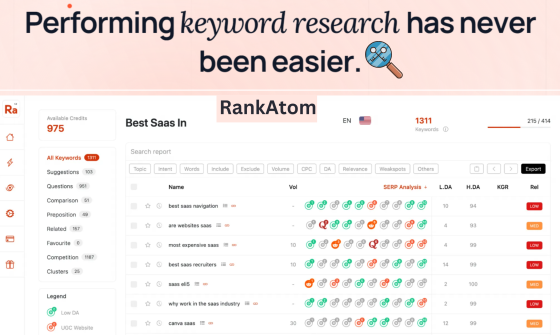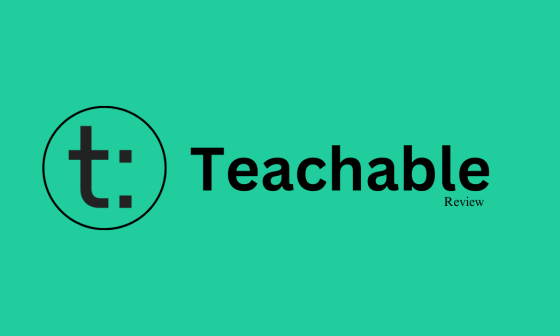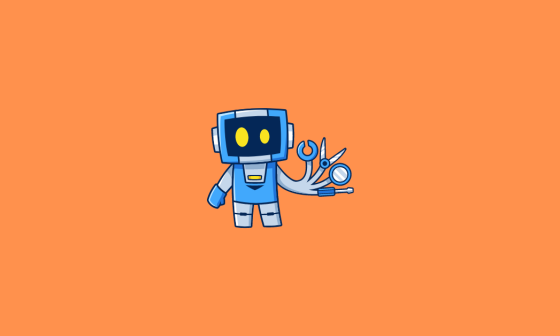In this modern era, everyone has websites and everyone needs eye-catching themes or website templates suitable for the digital age.
For that purpose, I will thoroughly review one of the best website-building templates called Squarespace.
I have already created a website template with Squarespace, and I will show you this template in the discussion and I will create another website template for you.
Let’s explore everything about Squarespace.
Let’s delve into the Squarespace Review.
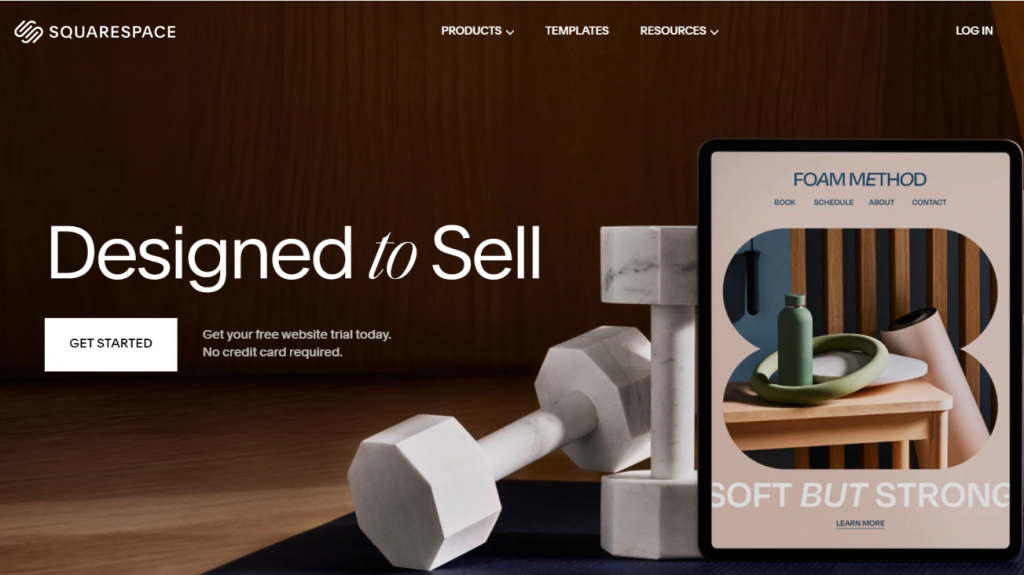
What Is Squarespace?
Squarespace is a website-building company known for its amazing templates, which are useful for creators, e-commerce platforms, and small-scale businesses.
Additionally, they offer hosting services. You don’t need to know coding because Squarespace creates premium templates within minutes.
It is beneficial for both beginners and professionals.
In this AI era, it is the best option, to integrate AI to design template layouts and generate text.
Cool, right?
Okay, let’s look at its features.
Key Features Of Squarespace
Let’s list every feature available in Squarespace.
1. To Create A Website (Features)
In this section, let’s discuss some of the website features in Squarespace.
Website Templates
Squarespace offers a variety of templates based on your selected niche.
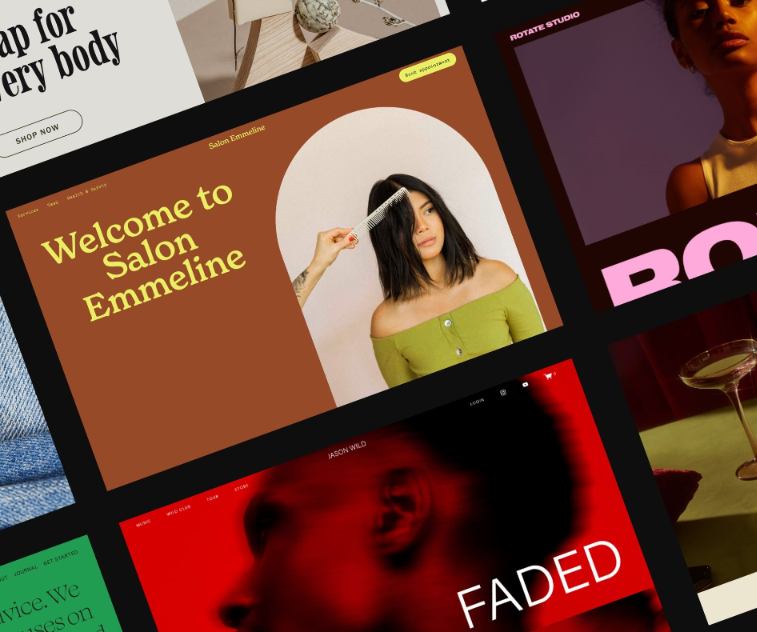
If you want the best templates without coding knowledge, Squarespace is the best for you.
Let me show you a template that I created with Squarespace. Look at the image below.
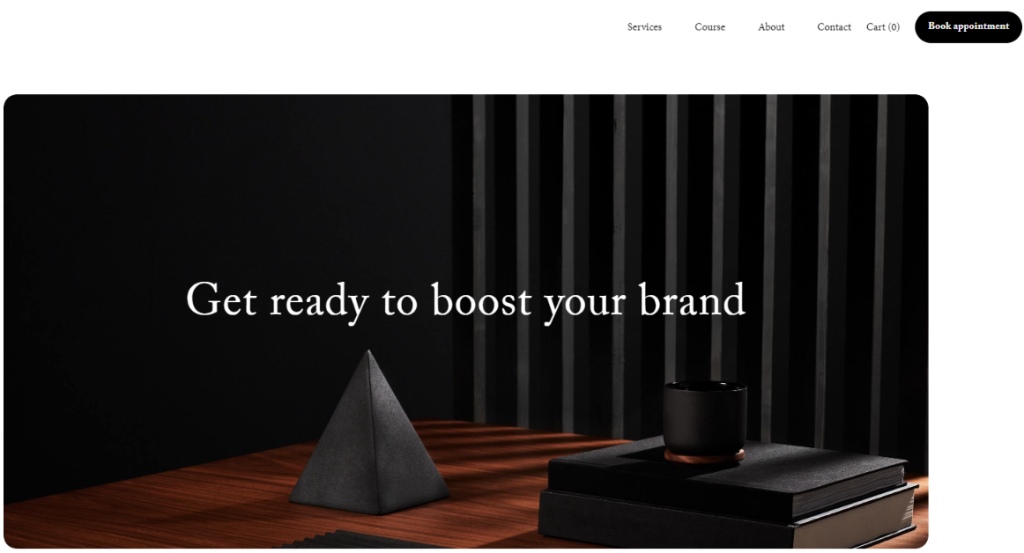
I created this template for a Digital Marketing agency.
The second image will give you clarity.

The interesting thing is that it also provides content related to my niche. We can alter it based on our needs.
Nice, right?
Next up is…
For Portfolios Website
Create a portfolio website with modern templates within minutes.
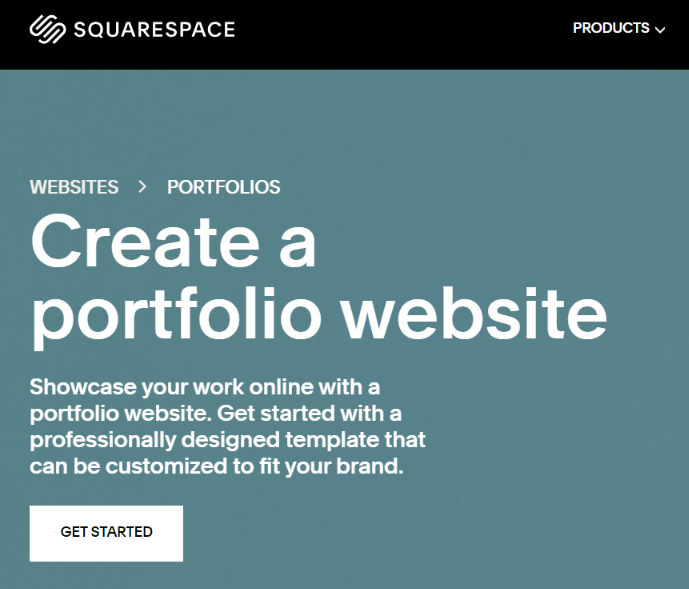
You will get high-quality templates for your portfolio website. The first impression of the website is templates. So, use it wisely.
For Blogs
If you want to start a blog website with awesome templates, then this website builder is for you.
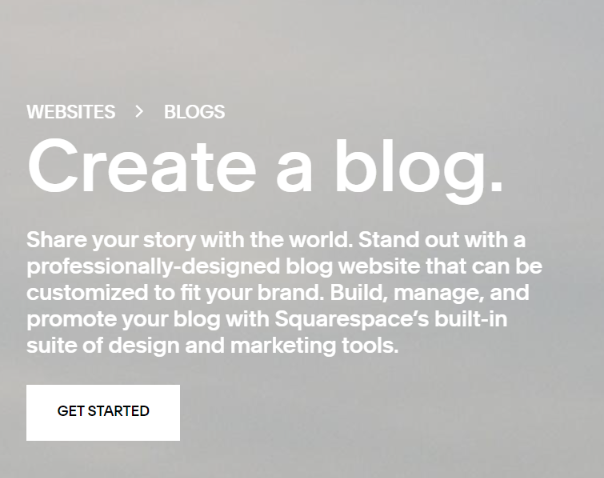
Get your blog template and make your site more attractive. Also, you will get help with marketing tools available in it.
Analytics
Analyze your website performance with the help of the analytics features in Squarespace. It will show you who is viewing your blog and provide an in-depth analysis.
To know more, take a look at the image below.
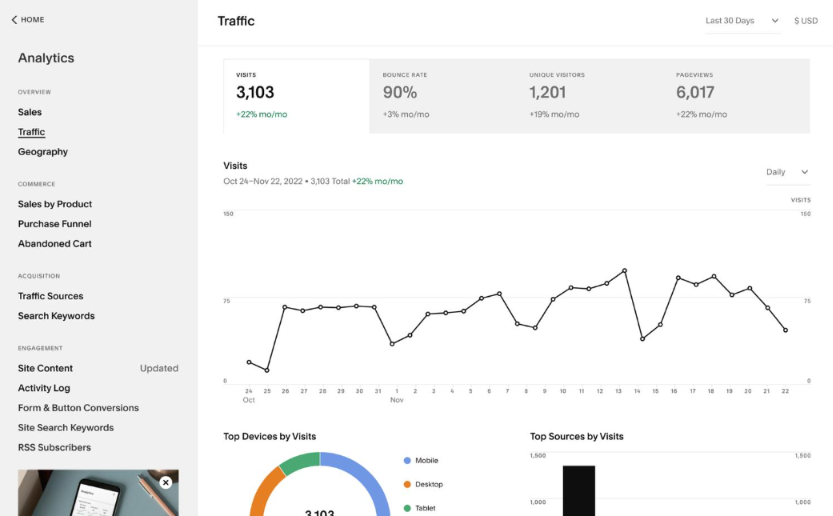
Next up is…
2. Get A Domain (Squarespace Feature)
I think you’re confused about this feature!
Let me explain it; stick with me to the end. The first feature in Get a Domain is Find a Domain.
Find A Domain
If your domain is connected to Squarespace services or pointed somewhere else, Squarespace Domains is the most advanced and easy-to-use on the web.
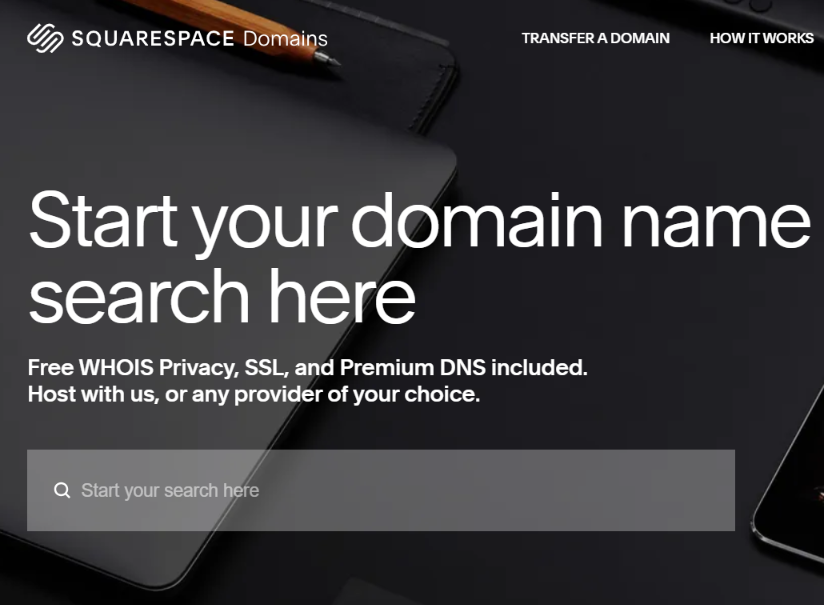
And they are expanding their product into a complete domain management experience every day.
They are providing free WHOIS Privacy, SSL, and Premium DNS.
Let’s dig deeper.
Transfer A Domain
You can manage all your domains in Squarespace.
They offer fair pricing, built-in security, added privacy, and streamlined management to every domain registered through us.
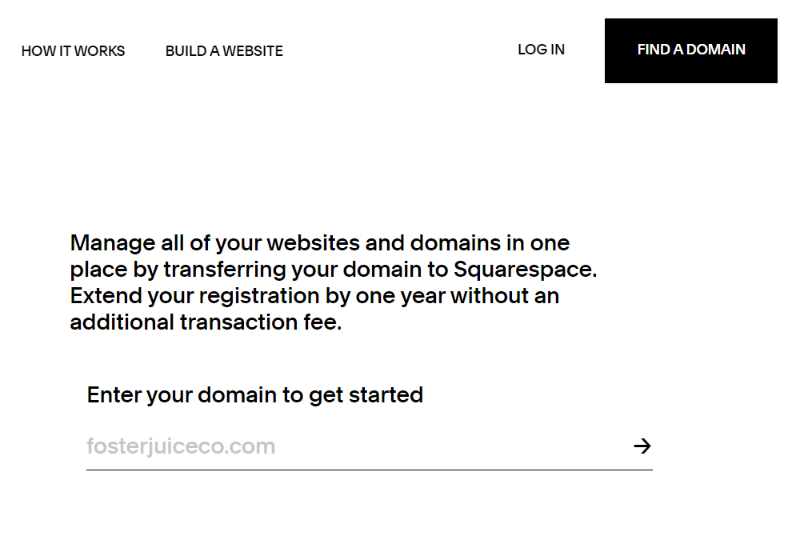
How To Transfer Your Domain To Squarespace?
This step-by-step process I mentioned in the picture below for your better understanding.
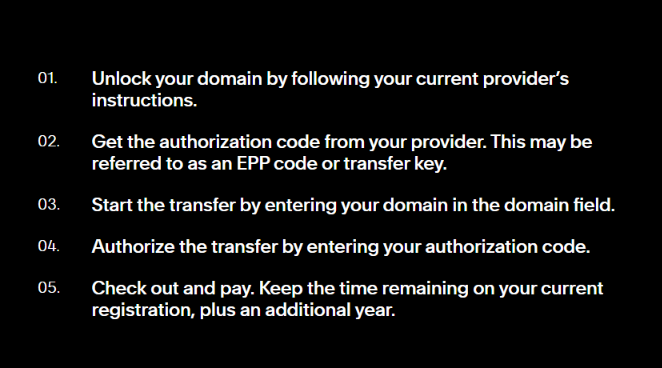
I hope you now have the clarity.
Now, let’s see some of the top and needed features list.
Best Features Of Squarespace
I’m going to list down the best features and tools of Squarespace.
- Sell products
- Sell services
- E-commerce Overview
- Schedule appointments
- Courses
- Client invoicing
- Store management
- commerce extension
- Marketing Overview
- Email Marketing
- SEO Tools
- Creator Tools
- Logo Maker
These are the features that I liked in Squarespace. You may also like them when you start to work with Squarespace.
Squarespace Is Best For Whom?
In my opinion, it is best for those who love the modern style, such as artists or photographers, who are very interested in creating templates in Squarespace.
I will strongly say that it is also best for blogging websites, e-commerce sites, and possibly for small-scale businesses.
How To Create A Template In Squarespace
Let me show you how to create a website template in Squarespace.
I’m going to create a template for my niche, which is Digital Marketing.
Ok, stick with me for a second to create a template for the website.
This is the login page, and I logged in with my email.
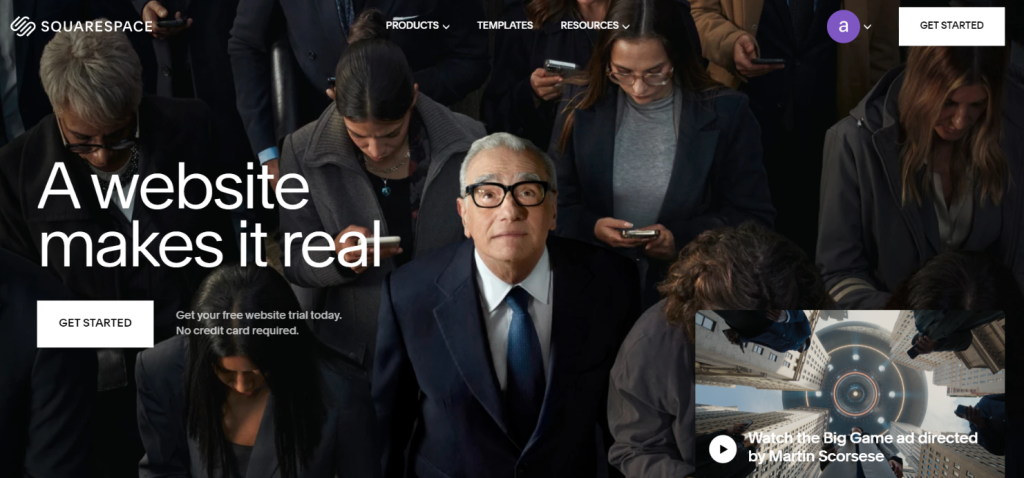
You can also log in with your Facebook or Apple account.
After you log in, you can start to create your template.
Let’s see in the image below; it’s showing more niches as an option, right?
In this, I’m going to create a template for my blog site.
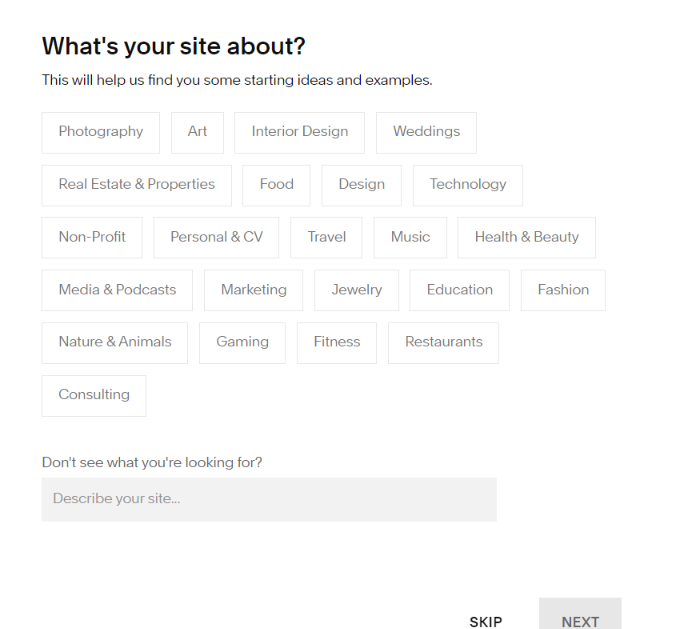
I need a blog site for Digital Marketing, so I typed in the box below.
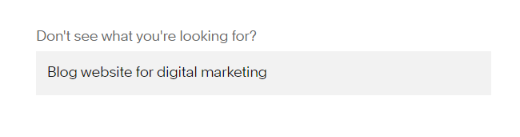
Now let’s click next.
You will get a page like, “What are your top goals?”
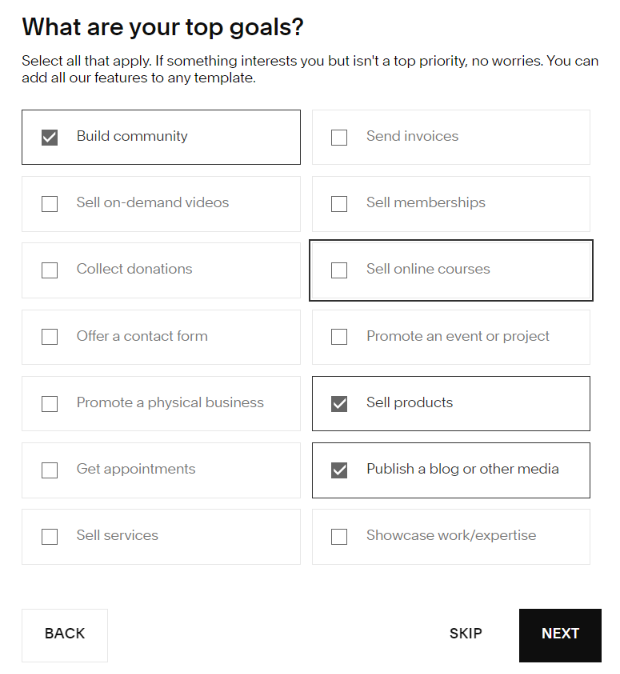
Based on your goals, you want to choose the option. So choose Build community, sell products, and publish a blog or other media.
Then, click next.
You will get a page like the one in the image below.
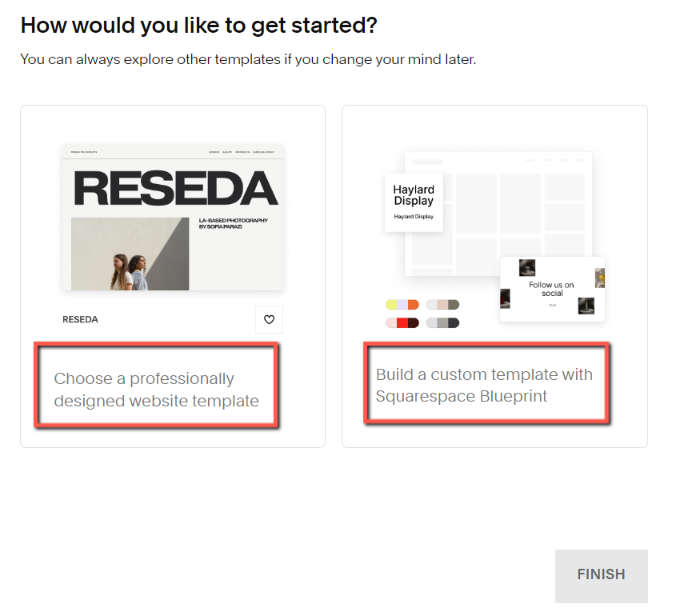
There will be two options: ‘Choose a professionally designed website template’ or ‘Build a custom template with Squarespace blueprint.’
So, I choose a professionally designed website template and click finish.
Let’s see the result in the image below.
This is the homepage, so the site name is in the left corner; I put my name as the site name.
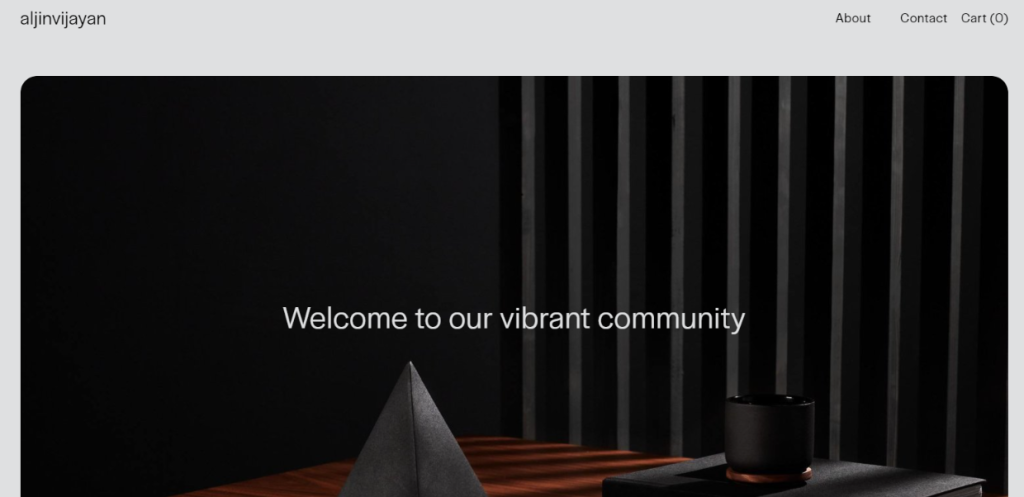
You can edit everything according to your needs and can change the color of your website.
This is my about section.
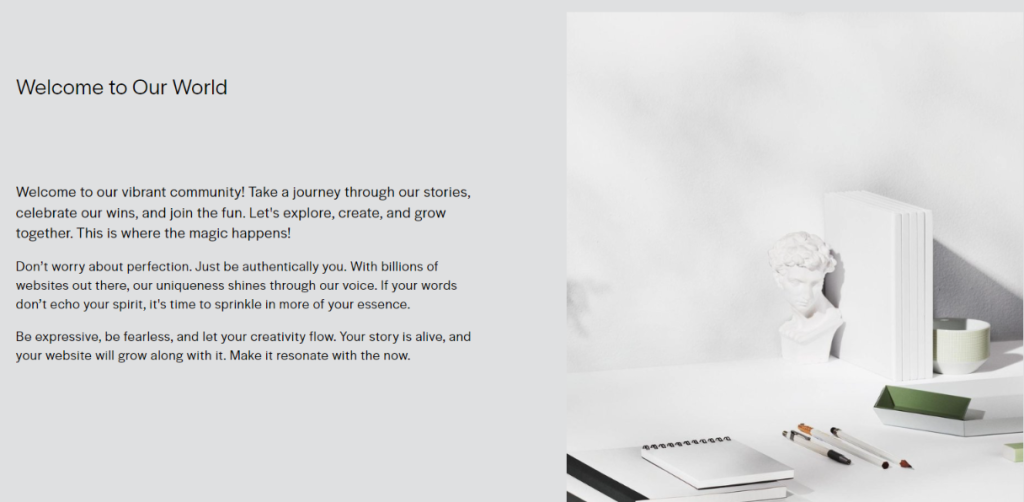
The words are all automatically generated by Squarespace AI, and you can edit the words and enter your own authentic words.
The image below shows my contact section of the website.
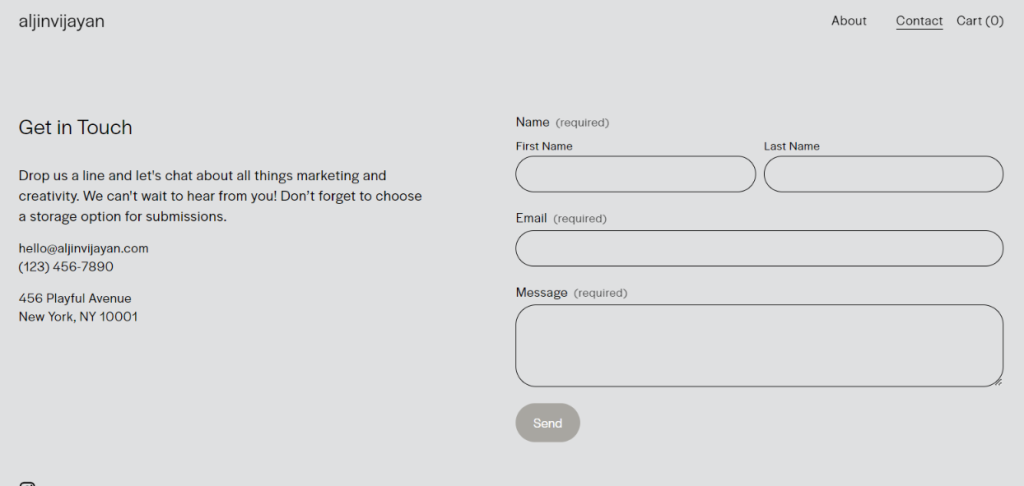
The sentences and words are all generated automatically by Squarespace.
It’s really cool…! I loved it.
On the left side top, you have the option to edit. You can edit the whole website according to your needs.
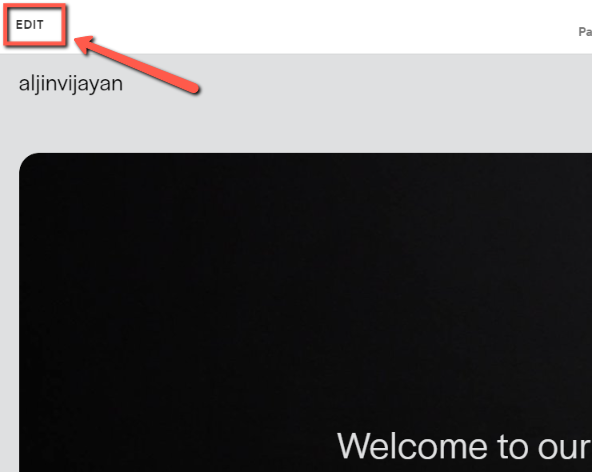
These are very simple and finished within minutes, right? An important one is that you don’t need any coding knowledge to create a modern and authentic template for your website.
That’s why I liked Squarespace.
Let’s talk about pricing and plans for Squarespace.
Squarespace Pricing & Plans
Now let’s look at the monthly and annual plans & prices for Squarespace.
So, the first picture shows monthly plans and prices.
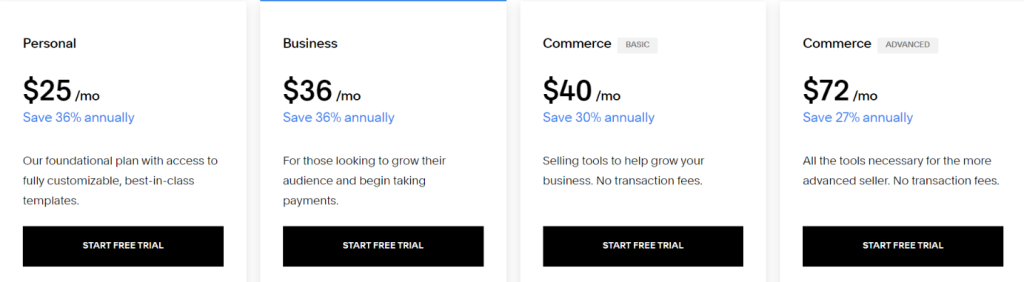
They divide the plan into four categories: Personal, Business, Commerce Basic, and Commerce Advanced. You can choose the plan based on your comfort and needs.
The next image shows the yearly plans and prices.
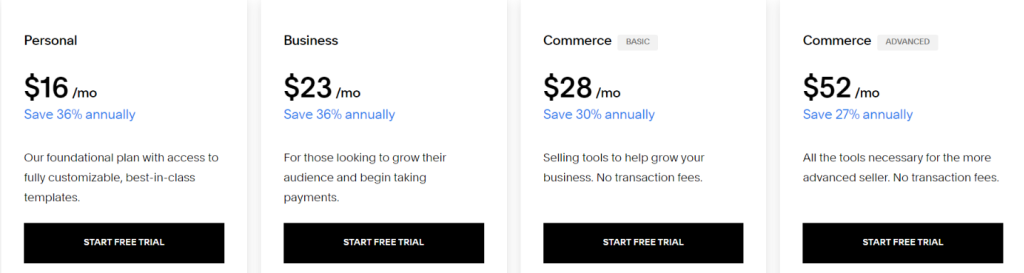
So, the annual plan also has separate categories, just like the monthly plans.
You have a 14-day free trial for every plan.
Now look at the products you will get according to the plan in the below image.
The first column is for the personal plan, the second for the business plan, the third for the commerce basic plan, and the fourth column for the commerce advanced plan.
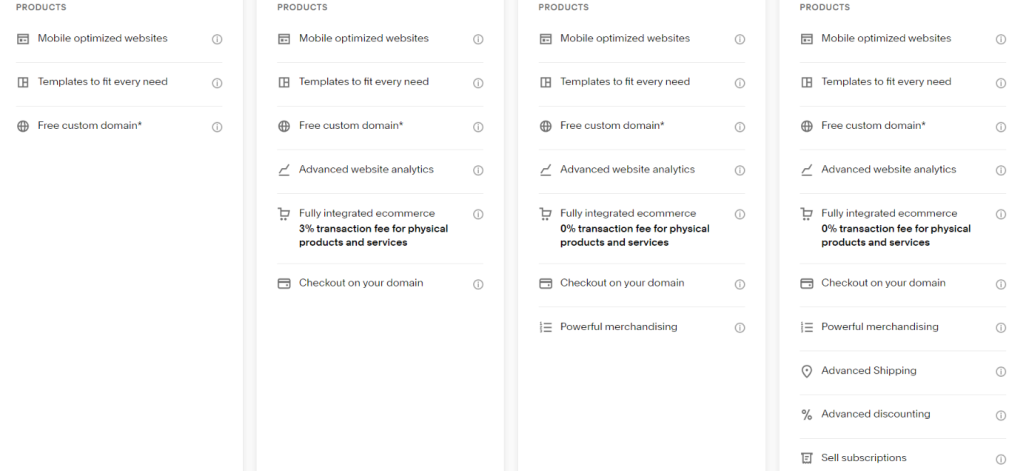
Next up is…
Feature Comparison Of Plans In Squarespace
The first comparison is about core features.
Core
| Core | Personal | Business | Commerce Basic | Commerce Advance |
|---|---|---|---|---|
| SEO features for site visibility | ✅ | ✅ | ✅ | ✅ |
| Unlimited bandwidth | ✅ | ✅ | ✅ | ✅ |
| Video hosting | ✅ | ✅ | ✅ | ✅ |
| 24/7 customer support | ✅ | ✅ | ✅ | ✅ |
| Drag-and-drop editor | ✅ | ✅ | ✅ | ✅ |
| Contributors | 2 | unlimited | unlimited | unlimited |
| Basic website metrics | ✅ | ✅ | ✅ | ✅ |
| SSL security | ✅ | ✅ | ✅ | ✅ |
| Squarespace AI | ✅ | ✅ | ✅ | ✅ |
| Squarespace Extensions | ✅ | ✅ | ✅ | ✅ |
| Custom merch | ✅ | ✅ | ✅ | ✅ |
| Professional email from Google | ❌ | ✅ | ✅ | ✅ |
| Complete customization with CSS and Javascript | ❌ | ✅ | ✅ | ✅ |
Next up is
Marketing
| Marketing | Personal | Business | Commerce Basic | Commerce Advance |
|---|---|---|---|---|
| Audience management | ✅ | ✅ | ✅ | ✅ |
| Promotional pop-ups and banners | ❌ | ✅ | ✅ | ✅ |
Commerce
Let’s compare the features of commerce with different plans.
| Commerce | Personal | Business | Commerce Basic | Commerce Advance |
|---|---|---|---|---|
| Fully integrated ecommerce | ❌ | ✅ | ✅ | ✅ |
| Transaction fees for product sales | ❌ | 3% | 0% | 0% |
| Sell unlimited products | ❌ | ✅ | ✅ | ✅ |
| Checkout on your domain | ❌ | ✅ | ✅ | ✅ |
| Customer accounts | ❌ | ✅ | ✅ | ✅ |
| Create and sell courses, memberships, and video on demand | ❌ | ✅ | ✅ | ✅ |
| Point of sale | ❌ | ❌ | ✅ | ✅ |
| Product reviews | ❌ | ❌ | ✅ | ✅ |
| Advanced merchandising features | ❌ | ❌ | ✅ | ✅ |
| Sell on Facebook & Instagram | ❌ | ❌ | ✅ | ✅ |
| Limited availability labels | ❌ | ❌ | ✅ | ✅ |
| Abandoned cart recovery | ❌ | ❌ | ❌ | ✅ |
| Sell subscription products | ❌ | ❌ | ❌ | ✅ |
| Advanced shipping | ❌ | ❌ | ❌ | ✅ |
| Advanced discounts | ❌ | ❌ | ❌ | ✅ |
| Commerce APIs | ❌ | ❌ | ❌ | ✅ |
I hope now you are clear about every feature available for different plans in Squarespace.
Squarespace Top Statistics
Let’s look at some interesting statistics about Squarespace. (sitebuilderreport)
- Squarespace was available in 200+ countries and territories.
- Squarespace total revenue in 2022 is $867 million.
- In 2023, Squarespace got 4.2 million subscribers.
- 4th most globally used CMS on the internet is Squarespace
- 37% of Squarespace’s website is direct traffic, 35% referrals, and 18% organic search.
- Squarespace is used by 45.39% males and 54.61% females.
- $247.5 million was the second quarter revenue of Squarespace.
- Most of the Squarespace revenue comes from the US around 71.8%
Bottom Line: My Squarespace Review
I would rate Squarespace 5 out of 4.6. I liked every feature available in Squarespace. The template creation process is easy and can be completed within minutes.
Also, editing is simple and user-friendly. The templates and content are all generated with the power of AI.
I created two website templates, which is cool, you know! It offers a wide variety of font styles for the content and has numerous templates based on your niche.
So, my overall experience with Squarespace is positive.
Conclusion
In conclusion, after mentioning a few statistics about Squarespace, you now understand how many people have used Squarespace for their websites.
Therefore, I recommend using this website builder to quickly create your website template.
Are you using Squarespace? If so, share your experience with me.
And if you’re not using it, give it a try, and you’ll likely it.
Share your thoughts about this tool in the comments!