WordPress plugins are fantastic tools for including and extending performance to WordPress.
In this post, I am writing about the 10 best plugins for WordPress you should have on your WordPress site. These plugins will include remarkable performance on your website and make it ‘fantastic’.
Although the kind/ specific niche of your site mainly determines what plugins you must have on your site, there are some plugins that every WordPress blog site requires.
There are plenty of convenient plugins in the WordPress framework that minimize great deals of work on your part.
The main plugin repository has more than 54,366 WordPress plugins and counting. That suggests there are plugins for practically every function or feature you require on your site.
In addition, you’ll discover several plugins for the same function– all you need to do is pick the very best one on your own that matches your work.
You can discover both totally free and premium plugins for WordPress while the majority of the plugins are developed as freemium.
A freemium plugin is a complimentary plugin with an updating option to the premium version for advanced functions.
1. Yoast SEO
No doubt, search engines are the major source of traffic for each site. The number of web users utilizing online search engines is reported to increase steadily, making the importance of Search Engine Optimization more relevant than ever. Thankfully, there is an excellent plugin like Yoast SEO for WordPress users.
Yoast SEO is a great plugin that guides you all the way to creating better content and improving your ranking on search engine results.
It focuses on creating material that is useful to the users along with technically SEO-friendly. The goal is to assist the users, get trust, and sustain the rankings which they call sustainable SEO.
To start with, it makes you select a focus keyword and utilize the keyword properly in the short article you are writing. Page analysis feature checks if you have used the focus keyword everywhere on the image alt tags, Meta description, headings and the whole post. Furthermore, it suggests you properly set up the text and images for much better use and presence for search engines.
Read: A simple keyword research tool
2. Akismet
If you check your comment area in WordPress, you will see there are a great number of comments that are to be approved. Possibly you are extremely happy since you are getting comments on your website.
However, really, 99% of comments are SPAM. They are attempting to get backlinks from your website. So, here comes the Akismet plugin to tackle SPAM comments for the WordPress site.
After setting up Akismet, you have to log in to your WordPress.com account that needed for activation. Then you need to set it up.
Now you can see that those comments are marked as SPAM. Akismet checks your remarks against the Akismet Web service to see if they look like spam or not and lets you examine the spam. You can notice it on your blog site’s “Comments” screen.
3. W3 Total Cache
With an excellent web host, you should need a Caching Plugin. A cache is a temporary storage area that stores your static files that include HTML, CSS, JavaScript, Images etc.
Those static files are saved on your hard drive in a cache subdirectory. So, when a user revisits your site, your web browser delivers those files from the cache instead of the origin server.
By doing this you can save your bandwidth as well as increase your WordPress site speed.
W3 Total Cache is one of the Best WordPress plugins. It improves the SEO and user experience of your site by increasing website performance.
With their material shipment network (CDN) integration, you can speed up your website quickly. Besides, it minifies your HTML, CSS, and JavaScript, and enables browser caching, database caching, and so on.
Read: Free SSL and CDN using Cloudflare
4. Ninja Form
Want to make stunning Contact Forms? Then Ninja Forms is a great choice for you. It is totally free and you can create an unrestricted number of forms.
You can build forms within minutes utilizing their effective drag-and-drop type developer.
This kind comes with popular Add-Ons, which are offered in the Pro version of the plugin. You can likewise Import/Export form from the plugin settings and can see overall type submission.
You can use shortcodes or directly put kinds into your posts/ pages to show your contact types. To use reCAPTCHA, you have to get site essential and secret keys from Google reCAPTCHA.
Also Read: Why You Should Start Your Blog on Self-hosted WordPress
5. WP Smush
Images are fantastic assets for your post/ page which easily grab the users’ attention. Uploading images assists you in providing the message sometimes much better than just the texts can. They make your page appearance attractive, appealing, and interesting.
While being so valuable to make your site more appealing to users, images also use up a lot of storage area and decrease your site speed.
You can’t simply afford to overlook the slow website speed and look for the disaster to happen. Wait a while, here’s good news– you can compress images!
Yes, you can compress and optimize the images without lowering the quality of the images using the WP Smush plugin. It optimizes all your image files in JPEG, GIF, and PNG formats utilizing advanced compression methods and conserves great deals of storage area.
It compresses all your attachments on upload while you can likewise smush your attachments manually in the media library.
6. BJ Lazy Load
BJ Lazy Load is the very best Lazy Loading WordPress plugin. It lazy loads all your website images as it get visible to the internet browser window when the visitor scrolls the page. By doing this you can both save your server bandwidth and improve your website speed.
This plugin works on any sort of site. You can use it for your page material, images, post thumbnails, Gravatars, etc.
7. WP-Optimize
WP-Optimize is a great tool for cleaning up the WordPress database and optimizing WordPress. It automatically removes unnecessary information from WordPress without manual inquiries. The plugin constantly keeps your database optimized for the best efficiency.
There might be a great deal of worthless data on your site which weighs down your site while you may not be even familiar with it.
With the plugin set up, you have lots of work done instantly. It deletes all the spammy and unapproved comments, trash posts, revisions, trackbacks, pingbacks etc. It will keep your database constantly clean and optimized.
8. Google Analytics Dashboard for WP
Google Analytics Dashboard for WP plugin enables you to track your site’s traffic quickly. After installing this plugin, you will get all traffic details on your WordPress dashboard.
Utilizing this plugin, you can keep track of the real-time number of visitors, traffic sources, GEO locations, page views, bounce rate, etc.
This plugin absolutely free and works like other paid tools. Besides, from the dashboard, you can examine sessions, users, bounce rate, organic search, page/session, and all traffic information from the last 30 days, even up to 3 years.
So you can examine your website traffic from the last 3 years with just one click.
Their plugin settings fully optional and can be integrated with Google Analytics code quickly. So you can monitor your site stats without opening any tab in a web browser.
9. Broken Link Checker
Broken Link Checker Plugin scans your whole website for broken links. For instance, your article consists of external links and images.
So in some cases, those images get corrupt and links get void, then this plugin will highlight those broken links and their source.
It monitors links in your posts, pages, the blogroll, and custom-made fields and finds links that do not work, missing out on images and redirects. Then it alerts you either through the Dashboard or by e-mail.
As you know, broken or dead links are bad for SEO, so by utilizing this plugin you can reword those missing URLs and prevent search engines from following damaged links.
10. Redirection
Redirection is the best plugin for handling 301 redirects. Often, when you change any URL path, you will most likely get a 404 Page not found error. So in that case, you can easily reroute all 404 to 301, that suggests redirecting old URL to new URL.
When it comes to you are getting too many 404 mistakes, you can “repair Error 404 Page Not Found” right now.
Conclusion
They were the best WordPress plugins that every website requires in my view. As mentioned above, these plugins offer the basic features, enhance the website SEO, enhance speed, harden security, and help to market your material and items in a better method.
If you are currently using them, write your feedback in the comment box listed below.
Did I miss any plugin that you believe is essential too? I would appreciate if you recommend any.

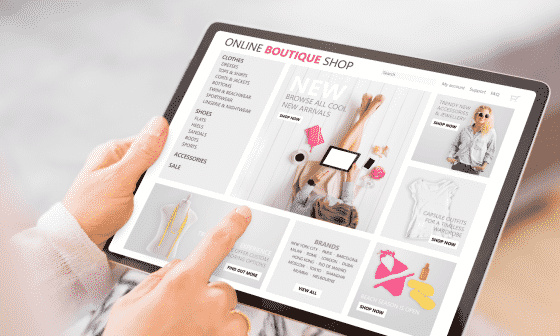
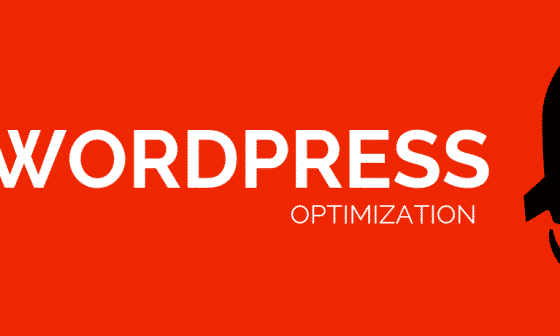
![[Fixed] Elementor Fixed Widgets & Popups Issue With WPRocket 4 Elementor Fixed Widgets & Popups Issue](https://www.comtechies.com/wp-content/uploads/2022/05/elementor-popup-issue-560x336.png)

![[Solved] Page is Not Mobile Friendly - Google Search Console Wordpress Error 6 Page is Not Mobile Friendly fixed](https://www.comtechies.com/wp-content/uploads/2020/04/gsc-error-min-560x336.png)
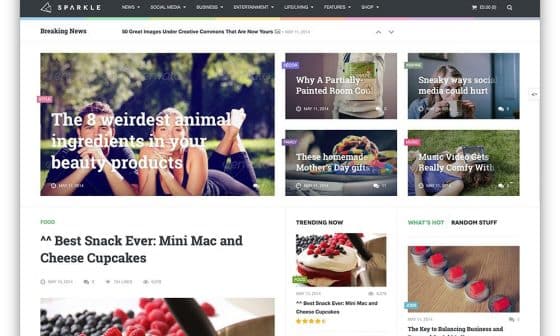
3 comments
hi,
yoast SEO is very useful plugin to rank the site.
thanks for sharing and update us with such a informative articles
WP Rocket is better but paid. I use W3TC on my site.
Hey Jyoti! Wonderful post you have done. Thank you for your great research. You can add one more plugin in your list called User Activity Log. It’s a free and responsive plugin that can monitor all your members activity in your website. It’s has features like comment log, media log, plugin/theme log, security are really fabulous to practice in your website.